Facilitator Resources
iEARN project facilitators are expected to facilitate broad participation by iEARN participants around the world, and should provide a clear and structured format for this participation. The iEARN assembly approved this Project Framework in May, 2020. It is also expected that each project in iEARN will follow this framework and have a collaborative end product that is described at the outset.
Before Starting an iEARN Project
1) Participate in an existing project first. The key to iEARN's success is collaboration between participants. Participating in other iEARN projects is a great way to meet other participants. Once this experience is gained, project facilitators are encouraged to continue involving their classes in other iEARN projects, just as they would like other classes to participate in their project activities.
2) Involve your students when picking or developing a new iEARN project. iEARN is committed to providing young people with leadership opportunities. We encourage educators to engage students at every level of participation, from brainstorming and choosing topics of interest and projects to join, to helping to design new project activities and goals.
3) If you have an idea for a new project, announce your idea by posting it to the Teachers' Forum. Students are welcome to post project ideas in the Youth Forum. This is to generate discussion and possible collaboration on the actual design of the project, and to see if there are other people interested in the topic.
4) Once you have found partners, and reviewed the requirements, follow these directions to propose an iEARN project or course for approval after you have gathered the information in the template below as a guide. The Projects Committee will read your project template and make suggestions, and can also assign your project to an interactive forum in which to carry out project activities.
Submit a New iEARN Project
Project Template
1. Name of Project:
2. Brief one-sentence description of project:
3. Full description of project:
4. Age/level of project participants:
5. Timetable/Schedule for the project (please include exact dates in which the project will be active):
6. Possible project/classroom activities:
7. Expected outcomes/products:
8. Project contribution to others and the planet:
9. Which United Nations Sustainable Development Goal (SDGs) does your project relate to? For more information, please visit About the Sustainable Development Goals
10. Project language(s):
11. Curriculum area:
12. Names/email of initial participating groups:
13. Name of facilitator(s):
14. Email of facilitator(s):
15. WWW page of project (not required):
16. If you have a project image, logo, that can accompany the project description, please upload it here (not required)
5) What's the project's impact? In addition to meeting specific educational goals, every project proposed by teachers and students in iEARN must answer the question, "How will this project improve the quality of life on the planet?" This vision and purpose is the glue that holds iEARN together, enabling participants to become global citizens who make a difference by collaborating with their peers around the world.
6) What are the learning objectives of the project? It’s important for project facilitators to be able to communicate to participants what students will know and be able to do as part of their involvement. Use phrases such as “the participants will learn to...” or “the participants will gain an understanding of or appreciation for...” or “the participants will be able to describe…”
During the Project
7) What are your project’s common “ground rules” or participation guidelines? It’s important to communicate guidelines to participants so that everyone is clear on what is expected. For example, “Every student should respond directly to at least two student postings for every posting the student makes” and “Encourage other students, point out the positives of their work and build new ideas off their work. Be gentle and diplomatic in your email text and avoid the use of local jargon since such language may not be understood by everyone.”
8) Emphasize the collaborative aspect of the project. Interaction among participating teachers and students is key in iEARN projects. Make sure that there is collaboration and interaction among participants, particularly students, and that teachers do not simply develop the project with their classes and report back what they did. The most successful projects are those in which participants work together and build on what the other classes do.
9) Use iEARN's online forums for project discussions and exchange of student work. Because iEARN forums are archived, new participants can join more easily than in exchanges happening over private email, or if discussions are spread across multiple platforms. In addition, iEARN forums are distributed via mailing lists and web-based forums, thus keeping cost to a minimum for those with limited connectivity.
10) Login to iEARN on a regular basis and stay active in the project's online forum (at least weekly). Those listed as project facilitators are expected to monitor forum discussions, and to welcome new participants joining the project at different stages. If your class will be offline for a period of time, please post a message to the project forum to alert the team of this, and if possible, designate others to assume the role of facilitation.
11) Update project information periodically. Posting updates to your project forum will help existing participants, and will ensure that new participants will not be referring to outdated project information. In addition, project facilitators are encouraged to share project news in the Teachers’ Forum and students can do the same in the Youth Forum. Participants are also welcome to submit project updates to newsflash@iearn.org to be included in the iEARN in Action Newsflash, which is emailed to all iEARN educators twice a month.
12) Involve students in project facilitation and other leadership roles. Appointing international student editorial boards and facilitators increases the opportunities for all students to receive feedback from other students on their writing, so that the sole responsibility of responding to messages does not fall on project facilitators. Our goal is that every student who posts a message will receive a response from another student. This can be attained if participants commit to respond to 2 other messages for every one that they post.
13) Link to iEARN on your project website, if one exists. See the logos page for more about linking to iEARN. Even if you don’t have access to host your own website, there are still some great free tools such as Google Sites, WordPress, etc where you can go to create a website for the project.
Closing the Project - Culminating Activities
14) Exhibit and share student work. Projects generally involve a final "product" or exhibition of the learning that has taken place as part of the collaboration. These have included magazines, creative writing anthologies, websites, reports to government officials, arts exhibits, performances, and many more examples of youth taking action as part of what they are learning in the classroom. In some projects, facilitators may choose to share the role of compiling project materials into a final publication, thus allowing a variety of classrooms the experience of analyzing and presenting a piece of the project's "final product."
15) Post a conclusion on the forum at the end of the project. When the school year or project finishes, post a message with a conclusion to say goodbye and to congratulate participants. Even if it is an ongoing project, and will start again at a future date, it is still important to let participants in the forum know if the facilitating team will be going offline for a period of time until the next project cycle begins.
Questions? Need help getting your project started? Email iEARN’s project facilitation team at projects@iearn.org
Related Links
Check out an article by Micaela Manso and Magdalena Garzón of iEARN-Argentina - Red TELAR (Fundación Evolución) on p. 32 of Learning and Leading with Technology Magazine November 2011 - "Designing Effective Global Collaborative Projects."