Getting Started
Welcome to our global learning community!
iEARN welcomes you to our network of international educators and students from more than 140 countries learning together and collaborating to improve the quality of life on the planet!
iEARN educators and students collaborate on 100+ projects housed in iEARN's safe and secure online Collaboration Centre. Take a peek into what iEARN is all about:
Once you become an iEARN Member, you can collaborate with our community by joining an iEARN Project! Our projects combine online collaboration with face-to-face gatherings to create a unique professional, caring, dedicated and committed community of learners.
Learn more about the iEARN project model or skip ahead to a step-by-step guide for joining an iEARN project:
What is an iEARN project?
An iEARN project is a collaborative academic endeavor between two or more groups of students and educators in different parts of the world. iEARN projects take on many different forms, but most are rooted in the pedagogy of project-based learning. Most projects are process-oriented, but also result in some kind of end “product” that is shared between the participants.
Search through our available iEARN Projects!
In addition to connecting students' learning with local issues and meeting specific curriculum needs, every iEARN project must answer the question, "How will this project improve the quality of life on the planet?" Additionally, every iEARN project aligns with one or more of the United Nations’ Sustainable Development Goals. This vision and purpose is the glue that holds iEARN together, enabling participants to become global citizens who make a difference by collaborating with their peers around the world.
Why iEARN projects?
By directly connecting students with their peers around the world, iEARN projects motivate students to participate in meaningful dialogue. The friendships that both teachers and students form during iEARN projects add context to the discussions so that understanding goes hand in hand with learning. By participating in iEARN projects, students enhance critical thinking skills, apply learning to real problems, take action in local communities, and develop both cross-cultural awareness and global citizenship.
iEARN Projects:
- Internationalize any curriculum area and are adaptable to fit both an educator’s classroom needs and state standards;
- Help build and improve 21st Century Skills;
- Encourage civic participation as active global citizens;
- Promote teamwork and cross-cultural awareness;
- Provide opportunities for students to use world language skills;
- Enable students to share digital media in iEARN’s online Collaboration Centre.
TIP: More ideas about how to make iEARN projects authentic learning experiences can be found in our iEARN Teacher's Guide.
Become an iEARN Member
We invite new members to introduce themselves and greet new members on our forums for connecting people. iEARN is a membership organization and teachers and students must be registered to enter the iEARN forums. Each iEARN country manages its own membership and fees, which vary by country. To register, or request more information, complete our online registration form and information will be sent to the iEARN Coordinator in your country. View this brief tutorial for guidance on completing the registration form.
If you have questions and are not quite ready to register, connect with the iEARN Coordinator in your country. If there is no coordinator listed for your country, contact iEARN at: https://iearn.org/cc/contact
TIP: Teachers can register students via the Member Dashboard on iEARN's Collaboration Centre. Check out the tutorial on adding students for guidance.
Steps to Getting Started
- 1. Connect with the Community
- 2. Explore iEARN Projects
- 3. Select a Project
- 4. Connect with Facilitators & Partners
- 5. Prepare Your Students
- 6. Engage Your Students
- 7. Share Your Work
1. Connect with the Community
Relationships with educators around the world are fundamental to iEARN projects. These relationships facilitate the challenging task of collaborating on projects across diverse educational systems, time zones, academic schedules, cultural differences, language differences, and non-oral and non-visual learning media. iEARN places a high priority on building these relationships - both online and during face-to-face meetings of teachers and students.
A great way to get started is to introduce yourself and get to know others in the community. You can also get familiar with the Collaboration Centre platform, where all the projects take place, by visiting the teacher's forum and practice posting by both introducing yourself and responding to other members. In your introduction, you may want to include such things as your name, where you are from, the subject(s) and grade level(s) you teach, and/or the type of project in which you are interested.
2. Explore Current iEARN Projects
iEARN has more than 100 active projects each year. These projects are created and facilitated by members of the iEARN community. As a new iEARN member, your first step will be joining an existing iEARN Project as a project participant.
Several resources will help you find current iEARN projects and how to get involved in them. Browse all or one of them to see what kinds of projects are happening!
- iEARN in Action: Newsflash - Our online newsletter is sent every month. Find new projects, educators looking for partners, updates on continuing projects, and general announcements. To receive the iEARN in Action Newsflash via email, visit: https://iearn.org/news
- iEARN Project Database on the Collaboration Center - iEARN's searchable project database has detailed information about projects in the iEARN community. (Note: In order to join and participate in projects, registration is required.) Here is quick tutorial on how to search for projects in the Collaboration Centre.
- iEARN Project Book - This annual multi-lingual publication is available to all members of iEARN for download.
3. Select a Project
We encourage all iEARN teachers and students to participate in existing projects before initiating a project of their own.
iEARN projects are designed by teachers and students and take on many different forms. Most iEARN projects fall into one of the three categories:
- Ongoing projects which run year after year continuously. Participants can join at various times throughout the year. An example of this type of project is the One Day in the Life project.
- Short-term projects with a stated start and end date. Some of these may also match partner classrooms with each other. An example of this type of project is the International Book Club.
- Learning Circles: A Learning Circle is made up of a team of 6-8 teachers and their classes joined in the virtual space of an electronic classroom. The groups remain together over a 3-4 month period working on projects drawn from the curriculum of each of the classrooms and organized around a selected theme. At the end of the period the group collects and publishes its work.
Finding a project can be challenging. Try to choose a project that:
- Aligns with your classroom’s goals and objectives
- Is relevant to your students and their needs and interests
- Fits into your school’s curriculum
- Integrates themes you have already planned for the year
- Is age-appropriate for your students
- Is happening at an appropriate time for you in your academic schedule
The "Developing a Project Plan" Module of the iEARN Teacher's Guide has helpful steps for integrating a project into your curriculum. Once you've decided on a project - you'll need to join in the Collaboration Centre! Follow these instructions to join an iEARN Project.
4. Connect with Facilitators and Partners
A key to success in iEARN is developing effective relationships with educators around the network. As you explore, we recommend you keep this idea of building connections in mind and think about what you as a teacher can learn from others who are already working in the network.
The Project Facilitators for each iEARN Project are there to help you connect with other iEARN teachers participating in the project, as well as guide you in potential activities and project work your classroom can complete. Reaching out to the Project Facilitator when you first join a project and sharing your goals for the project can help the Project Facilitator to support you. You can find the Project Facilitator’s email contact information on the specific forum for the project you are interested in joining, or in the Project Book.
We recommend posting a discussion in the forum of the iEARN Project you are participating in, to introduce yourself to the Project Facilitator and other project participants. In your post, it is best to include:
- An introduction to yourself and your students
- Your objectives for joining the project
TIP: In the forums you can mention other iEARN members in your posts. This ensures they receive a notification of your discussion or comment. To mention another user, you’ll simply need to use the “@” symbol, and then start typing the iEARN member’s username. iEARN usernames are typically formatting firstname_lastname. Watch the screencast below to learn how to mention other users:
5. Prepare your Students
Introduce the project and iEARN to your students. Several resources exist to help with this. Some suggestions:
- Maps and clocks in different time zones in your classroom can help students understand the physical dynamic of global collaboration. The website “Every Time Zone” provides an easy to understand and dynamic interface for viewing time zones.
- Review netiquette. The "Engaging in Dialogue" Module of the iEARN Teacher's Guide covers some basic guidelines worthy of sharing with students.
- You might wish to use a Buddy Contract (pdf) with your students to ensure they understand the importance of respectful communication. Additionally, it ensures each forum posting is reviewed before being published.
- Add your students to your iEARN account by following this tutorial. Bring your students online and have them read other students’ forum postings about that particular project. They can also introduce themselves in the Youth Forum.
6. Engage your students
Communication is key in any project! As a teacher, you’ll need to ensure your students are actively participating online. All students want and need responses to the messages they post; this is part of an authentic audience. Suggestions:
- Use an agreed-upon writing process. We recommend that your students post 2 responses for every new message they post.
- Remind students to reference the points made in the message to which they are responding.
- Asking questions is another great way to further dialogue.
- Remind students that English is usually the second or third language of their global peers. Encourage students to learn words in the languages of their global peers as a way to make connections.
- Be sure to publish student work in the forum of the project in which your class is participating. Include photos, stories, and videos in your communications!
- Organizing one or more videoconferences between your class and your partner classroom(s) can greatly enrich the experience for students. Use our Video Conferencing Guide to plan videoconferences for your and your partner classrooms.
7. Share your work!
Keep the momentum going! Be sure to communicate with your partners and the project facilitator.
Most iEARN projects involve a final “product” (webpage, hard-copy publication, etc) and together students want the product to be the best possible. In addition, you may also want to consider publishing student work locally to reflect your students’ global project participation.
Consider ways to further publish and present your global project work to the local community and the world beyond. The "Presenting Student Outcomes" Module in the iEARN Teacher's Guide includes many ideas for sharing work; here are a few:
- Use school bulletin boards, publications, websites, wikis, blogs, and more!
- Organize a school or community event at which students can present on their work to an audience.
- Have students present their work at a virtual conference, such as the annual Global Education Conference.
- Update iEARN on your progress and we will include these updates in our regular iEARN in Action: Newsflash.
- After collaborating online throughout the academic year, teachers and students are invited to meet face-to-face at iEARN's Annual Conference and Youth Summit to share classroom experiences, give workshops, and learn from one another.
If you have questions or need further guidance as you get started, don’t hesitate to reach out to your iEARN Centre in your country, whose information you can find here: https://iearn.org/country-coordinators. You can also view iEARN tutorials to help guide you along the way.